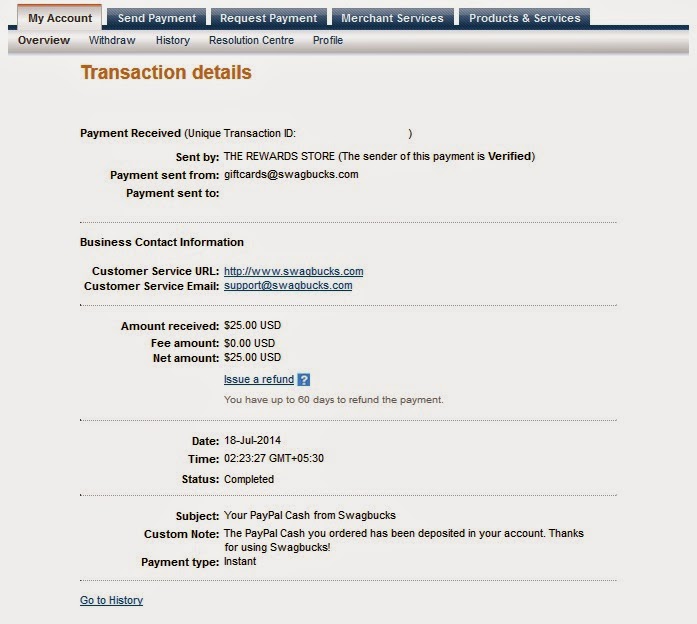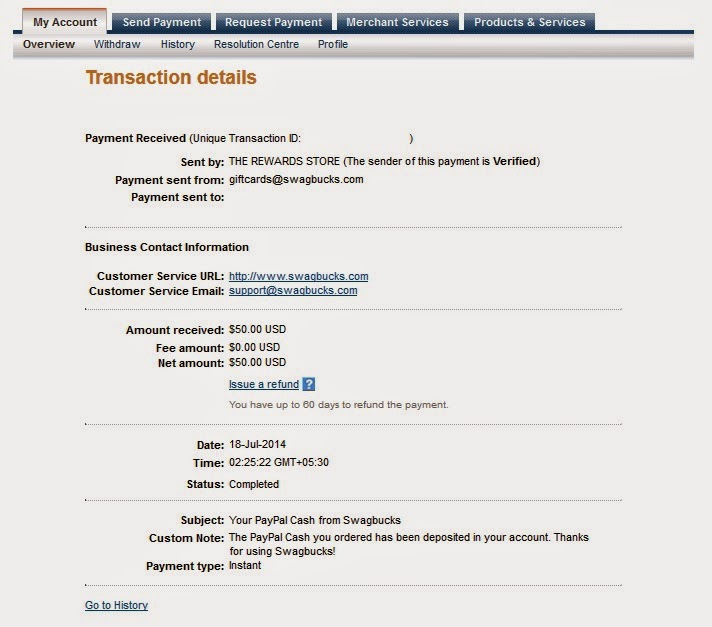It's a blog about the genuine ways of earning online. Also about the latest tricks and hacks in trend.
Friday, July 25, 2014
Sunday, March 23, 2014
NOKIA Secret Codes
*#06# for checking the IMEI (International
Mobile Equipment Identity).
*#7780# reset to factory settings.
*#67705646# This will clear the LCD display
(operator logo).
*#0000# To view software version.
*#2820# Bluetooth device address.
*#746025625# Sim clock allowed status.
*#62209526# – Display the MAC address of
the WLAN adapter. This is available
*#3370# – Enhanced Full Rate Codec (EFR)
activation. Increase signal strength, better
signal reception. It also help if u want to use
GPRS and the service is not responding or too
slow. Phone battery will drain faster though.
*#3370* – (EFR) deactivation. Phone will
automatically restart. Increase battery life by
30% because phone receives less signal from
network.
*#4720# – Half Rate Codec activation.
*#4720* – Half Rate Codec deactivation. The
phone will automatically restart
*#7328748263373738# resets security code.
Default security code is 12345
*#1471# Last call (Only Vodafone)
*#21# Allows you to check the number that
“All Calls” are diverted to
*#30# Lets you see the private number
*#43# Allows you to check the “Call Waiting”
status of your phone.
*#62# Allows you to check the number that
“Divert If Unreachable (no service)” calls are
diverted to
*#67# Allows you to check the number that
“On Busy Calls” are diverted to
*#67705646# Removes operator logo on 3310
& 3330
*#73# Reset phone timers and game scores
*#746025625# Displays the SIM Clock status,
if your phone supports this power saving
feature “SIM Clock Stop Allowed”, it means you
will get the best standby time possible
*#7780# Restore factory settings
*#8110# Software version for the nokia 8110
Saturday, March 22, 2014
SECRET CODES OF SAMSUNG MOBILE PHONE
* Software version: *#9999#
* IMEI number: *#06#
* Serial number: *#0001#
* Battery status- Memory capacity :
*#9998*246#
* Debug screen: *#9998*324# –
*#8999*324#
* LCD kontrast: *#9998*523#
* Vibration test: *#9998*842# –
*#8999*842#
* Alarm beeper – Ringtone test : *#9998*289#
– *#8999*289#
* Smiley: *#9125#
* Software version: *#0837#
* Display contrast: *#0523# – *#8999*523#
* Battery info: *#0228# or *#8999*228#
* Display storage capacity: *#8999*636#
* Display SIM card information: *#8999*778#
* Show date and alarm clock: *#8999*782#
* The display during warning: *#8999*786#
* Samsung hardware version: *#8999*837#
* Show network information: *#8999*638#
* Display received channel number and
received intensity: *#8999*9266#
* *#1111# S/W Version
* *#1234# Firmware Version
* *#2222# H/W Version
* *#8999*8376263# All Versions Together
* *#8999*8378# Test Menu
* *#4777*8665# GPSR Tool
* *#8999*523# LCD Brightness
* *#8999*377# Error LOG Menu
* *#8999*327# EEP Menu
* *#8999*667# Debug Mode
* *#92782# PhoneModel (Wap)
* #*5737425# JAVA Mode
* *#2255# Call List
* *#232337# Bluetooth MAC Adress
* *#5282837# Java Version
* Type in *#0000# on a Samsung A300 to
reset the language
* Master reset(unlock) #*7337# (for the new
samsungs E700 x600 but not E710)
* Samsung E700 type *#2255# to show secret
call log (not tested)
* Samsung A300, A800 phone unlock enter this
*2767*637#
* Samsung V200, S100, S300 phone unlock :
*2767*782257378#
* #*4773# Incremental Redundancy
* #*7785# Reset wakeup & RTK timer
cariables/variables
* #*7200# Tone Generator Mute
* #*3888# BLUETOOTH Test mode
* #*7828# Task screen
* #*#8377466# S/W Version & H/W Version
* #*2562# Restarts Phone
* #*2565# No Blocking? General Defense.
* #*3353# General Defense, Code Erased.
* #*3837# Phone Hangs on White screen.
* #*3849# Restarts Phone
* #*7337# Restarts Phone (Resets Wap
Settings)
* #*2886# AutoAnswer ON/OFF
* #*7288# GPRS Detached/Attached
* #*7287# GPRS Attached
* #*7666# White Screen
* #*7693# Sleep Deactivate/Activate
* #*2286# Databattery
* #*2527# GPRS switching set to (Class 4, 8,
9, 10)
* #*2679# Copycat feature Activa/Deactivate
* #*3940# External looptest 9600 bps
* #*4263# Handsfree mode Activate/
Deactivate
* #*2558# Time ON
* #*3941# External looptest 115200 bps
* #*5176# L1 Sleep
* #*7462# SIM Phase
* #*7983# Voltage/Freq
* #*7986# Voltage
* #*8466# Old Time
* #*2255# Call Failed
* #*5376# DELETE ALL SMS!!!!
* #*6837# Official Software Version:
(0003000016000702)
* #*2337# Permanent Registration Beep
* #*2474# Charging Duration
* #*2834# Audio Path (Handsfree)
* #*3270# DCS Support Activate/Deactivate
* #*3282# Data Activate/Deactivate
* #*3476# EGSM Activate/Deactivate
* #*3676# FORMAT FLASH VOLUME!!!
* #*4760# GSM Activate/Deactivate
* #*4864# White Screen
* #*7326# Accessory
* #*7683# Sleep variable
* #*3797# Blinks 3D030300 in RED
* #*7372# Resetting the time to DPB variables
* #*3273# EGPRS multislot (Class 4, 8, 9, 10)
* #*7722# RLC bitmap compression Activate/
Deactivate
* #*2351# Blinks 1347E201 in RED
* #*2775# Switch to 2 inner speaker
* #*7878# FirstStartup (0=NO, 1=YES)
* #*3838# Blinks 3D030300 in RED
* #*2077# GPRS Switch
* #*2027# GPRS Switch
* #*0227# GPRS Switch
* #*0277# GPRS Switch
* #*22671# AMR REC START
* #*22672# Stop AMR REC (File name: /a/
multimedia/sounds/voice list/ENGMODE.amr)
* #*22673# Pause REC
* #*22674# Resume REC
* #*22675# AMR Playback
* #*22676# AMR Stop Play
* #*22677# Pause Play
* #*22678# Resume Play
* #*77261# PCM Rec Req
* #*77262# Stop PCM Rec
* #*77263# PCM Playback
* #*77264# PCM Stop Play
* #*22679# AMR Get Time
* *#8999*364# Watchdog ON/OFF
* *#8999*427# WATCHDOG signal route setup
* *2767*3855# = Full Reset (Caution every
stored data will be deleted.)
* *2767*2878# = Custom Reset
* *2767*927# = Wap Reset
* *2767*226372# = Camera Reset (deletes
photos)
* *2767*688# Reset Mobile TV
* #7263867# = RAM Dump (On or Off)
* *2767*49927# = Germany WAP Settings
* *2767*44927# = UK WAP Settings
* *2767*31927# = Netherlands WAP Settings
* *2767*420927# = Czech WAP Settings
* *2767*43927# = Austria WAP Settings
* *2767*39927# = Italy WAP Settings
* *2767*33927# = France WAP Settings
* *2767*351927# = Portugal WAP Settings
* *2767*34927# = Spain WAP Settings
* *2767*46927# = Sweden WAP Settings
* *2767*380927# = Ukraine WAP Settings
* *2767*7927# = Russia WAP Settings
* *2767*30927# = GREECE WAP Settings
* *2767*73738927# = WAP Settings Reset
* *2767*49667# = Germany MMS Settings
* *2767*44667# = UK MMS Settings
* *2767*31667# = Netherlands MMS Settings
* *2767*420667# = Czech MMS Settings
* *2767*43667# = Austria MMS Settings
* *2767*39667# = Italy MMS Settings
* *2767*33667# = France MMS Settings
* *2767*351667# = Portugal MMS Settings
* *2767*34667# = Spain MMS Settings
* *2767*46667# = Sweden MMS Settings
* *2767*380667# = Ukraine MMS Settings
* *2767*7667#. = Russia MMS Settings
* *2767*30667# = GREECE MMS Settings
* *#7465625# = Check the phone lock status
* *7465625*638*Code# = Enables Network
lock
* #7465625*638*Code# = Disables Network
lock
* *7465625*782*Code# = Enables Subset lock
* #7465625*782*Code# = Disables Subset
lock
* *7465625*77*Code# = Enables SP lock
* #7465625*77*Code# = Disables SP lock
* *7465625*27*Code# = Enables CP lock
* #7465625*27*Code# = Disables CP lock
* *7465625*746*Code# = Enables SIM lock
* #7465625*746*Code# = Disables SIM lock
* *7465625*228# = Activa lock ON
* #7465625*228# = Activa lock OFF
* *7465625*28638# = Auto Network lock ON
* #7465625*28638# = Auto Network lock OFF
* *7465625*28782# = Auto subset lock ON
* #7465625*28782# = Auto subset lock OFF
* *7465625*2877# = Auto SP lock ON
* #7465625*2877# = Auto SP lock OFF
* *7465625*2827# = Auto CP lock ON
* #7465625*2827# = Auto CP lock OFF
* *7465625*28746# = Auto SIM lock ON
* #7465625*28746# = Auto SIM lock OFF
Wednesday, March 19, 2014
KEYBOARD SHORTCUTS
Getting familiar with keyboard shortcuts not only help you get the work done faster, but also more efficient. If your daily job rely heavily on using Windows, here are some 100+ Windows Keyboard Shortcuts you might want to check out. If there’s any nifty shortcuts we
have missed, appreciate a heads up.
The General Shortcuts
We’ll kickoff the list with some really general shortcuts that you often used.
CTRL + C (Copy)
CTRL + X (Cut)
CTRL + V (Paste)
CTRL + Z (Undo)
Delete (Delete)
Shift + Delete (Delete the selected item
permanently without placing the item in the
Recycle Bin)
CTRL while dragging an item (Copy the
selected item)
CTRL + Shift while dragging an item
(Create a shortcut to the selected item)
F 2 key (Rename the selected item)
CTRL + RIGHT ARROW (Move the insertion
point to the beginning of the next word)
CTRL + LEFT ARROW (Move the insertion
point to the beginning of the previous word)
CTRL + DOWN ARROW (Move the insertion
point to the beginning of the next paragraph)
CTRL + UP ARROW (Move the insertion point
to the beginning of the previous paragraph)
CTRL + Shift with any of the arrow keys
(Highlight a block of text)
Shift with any of the arrow keys (Select
more than one item in a window or on the
desktop, or select text in a document)
CTRL + A (Select all)
F 3 key (Search for a file or a folder)
Alt + Enter (View the properties for the
selected item)
Alt + F 4 (Close the active item, or quit the
active program)
Alt + Enter (Display the properties of the
selected object)
Alt + Spacebar (Open the shortcut menu
for the active window)
CTRL + F 4 (Close the active document in
programs that enable you to have multiple
documents open simultaneously)
Alt + Tab (Switch between the open items)
Alt + ESC (Cycle through items in the order
that they had been opened)
F 6 key (Cycle through the screen elements in
a window or on the desktop)
F 4 key (Display the Address bar list in My
Computer or Windows Explorer)
Shift + F 10 (Display the shortcut menu for
the selected item)
Alt + Spacebar (Display the System menu
for the active window)
CTRL + ESC (Display the Start menu)
Alt +Underlined letter in a menu name
(Display the corresponding menu)
Underlined letter in a command name on an
open menu (Perform the corresponding
command)
F 10 key (Activate the menu bar in the active
program)
RIGHT ARROW (Open the next menu to the
right, or open a submenu)
LEFT ARROW (Open the next menu to the
left, or close a submenu)
F 5 key (Update the active window)
Backspace (View the folder one level up in
My Computer or Windows Explorer)
ESC (Cancel the current task)
Shift when you insert a CD-ROM into the
CD-ROM drive (Prevent the CD-ROM from
automatically playing)
Dialog Box Keyboard Shortcuts
CTRL + Tab (Move forward through the
tabs)
CTRL + Shift + Tab (Move backward
through the tabs)
Tab (Move forward through the options)
Shift + Tab (Move backward through the
options)
Alt +Underlined letter (Perform the
corresponding command or select the
corresponding option)
Enter (Perform the command for the active
option or button)
Spacebar (Select or clear the check box if
the active option is a check box)
Arrow keys (Select a button if the active option
is a group of option buttons)
F 1 key (Display Help)
F 4 key (Display the items in the active list)
Backspace (Open a folder one level up if a folder is selected in the Save As or Open dialog box)
Microsoft Natural Keyboard
Shortcuts
Win (Display or hide the Start menu)
Win +BREAK (Display the System Properties
dialog box)
Win +D (Display the desktop)
Win +M (Minimize all of the windows)
Win + Shift +M (Restore the minimized
windows)
Win +E (Open My Computer)
Win +F (Search for a file or a folder)
CTRL + Win +F (Search for computers)
Win +F1 (Display Windows Help)
Win + L (Lock the keyboard)
Win +R (Open the Run dialog box)
Win +U (Open Utility Manager)
Accessibility Keyboard Shortcuts
Right Shift for eight seconds (Switch
FilterKeys either on or off)
Left Alt +left Shift + PRINT SCREEN
(Switch High Contrast either on or off)
Left Alt +left Shift + NUM LOCK (Switch
the MouseKeys either on or off)
Shift five times (Switch the StickyKeys
either on or off)
NUM LOCK for five seconds (Switch the
ToggleKeys either on or off)
Win + U (Open Utility Manager)
Windows Explorer Keyboard
Shortcuts
END (Display the bottom of the active
window)
HOME (Display the top of the active window)
NUM LOCK + * (Display all of the subfolders
that are under the selected folder)
NUM LOCK + + (Display the contents of the
selected folder)
NUM LOCK + - (Collapse the selected folder)
LEFT ARROW (Collapse the current selection
if it is expanded, or select the parent folder)
RIGHT ARROW (Display the current selection
if it is collapsed, or select the first subfolder)
Shortcut Keys For Character Map
After you double-click a character on the grid
of characters, you can move through the grid
by using the keyboard shortcuts:
RIGHT ARROW (Move to the right or to the
beginning of the next line)
LEFT ARROW (Move to the left or to the end
of the previous line)
UP ARROW (Move up one row)
DOWN ARROW (Move down one row)
PAGE UP (Move up one screen at a time)
PAGE DOWN (Move down one screen at a
time)
HOME (Move to the beginning of the line)
END (Move to the end of the line)
CTRL + HOME (Move to the first character)
CTRL + END (Move to the last character)
Spacebar (Switch between Enlarged and Nor
mal mode when a character is selected)
Microsoft Management Console
(MMC) Main Window Keyboard
Shortcuts
CTRL + O (Open a saved console)
CTRL + N (Open a new console)
CTRL + S (Save the open console)
CTRL + M (Add or remove a console item)
CTRL + W (Close window/tab)
F 5 key (Update the content of all console
windows)
Alt + Spacebar (Display the MMC window
menu)
Alt + F 4 (Close the console)
Alt + A (Display the Action menu)
Alt + V (Display the View menu)
Alt + F (Display the File menu)
Alt + O (Display the Favorites menu)
MMC Console Window Keyboard
Shortcuts
CTRL + P (Print the current page or active
pane)
Alt + - (Display the window menu for the
active console window)
Shift + F 10 (Display the Action shortcut
menu for the selected item)
F 1 key (Open the Help topic, if any, for the
selected item)
F 5 key (Update the content of all console
windows)
CTRL + F 10 (Maximize the active console
window)
CTRL + F 5 (Restore the active console
window)
Alt + Enter (Display the Properties dialog
box, if any, for the selected item)
F 2 key (Rename the selected item)
CTRL + F 4 (Close the active console
window. When a console has only one console
window, this shortcut closes the console)
Remote Desktop Connection
Navigation
CTRL + Alt + END (Open the m*cro$oft
Windows NT Security dialog box)
Alt + PAGE UP (Switch between programs
from left to right)
Alt + PAGE DOWN (Switch between
programs from right to left)
Alt + INSERT (Cycle through the programs
in most recently used order)
Alt + HOME (Display the Start menu)
CTRL + Alt + BREAK (Switch the client
computer between a window and a full screen)
Alt + Delete (Display the Windows menu)
CTRL + Alt + - (Place a snapshot of the
active window in the client on the Terminal
server clipboard and provide the same
functionality as pressing PRINT SCREEN on a
local computer.)
CTRL + Alt + + (Place a snapshot of the
entire client window area on the Terminal
server clipboard and provide the same
functionality as pressing Alt +PRINT SCREEN
on a local computer.)
Internet Explorer Navigation
CTRL + B (Open the Organize Favorites
dialog box)
CTRL + E (Open the Search bar)
CTRL + F (Start the Find utility)
CTRL + H (Open the History bar)
CTRL + I (Open the Favorites bar)
CTRL + L (Open the Open dialog box)
CTRL + N (Start another instance of the
browser with the same Web address)
CTRL + O (Open the Open dialog box, the
same as CTRL + L )
CTRL + P (Open the Print dialog box)
CTRL + R (Update the current Web page)
CTRL + W (Close the current window)
Thursday, January 30, 2014
Convert text to speech using notepad
Notepad ; a simple programme. But we can do lot's of things with this. Today I am going to tell you another trick. If you want to convert your text in to audio you have to use any programmes. But from this method you don't want to use another software. An easy trick from Notepad.
Let's start.
Open notepad.
Copy the code bellow.
Dim msg, sapi
msg=InputBox("Enter your text for Conversation
| Tool by Bikram (http://
tech-warp.blogspot.com)","PC Hacks Text-To-
Audio Converter")
Set sapi=CreateObject("sapi.spvoice")
sapi.Speak msg
Now save it as text_audio.vbs
And that's it.
Now open the file and type
anything. Then click OK.
Crazy Notepad tricks
We all know Notepad. It's a simple text editor. But today I am going to discuss some cool tricks which you can perform on your computer using simple notepad. You can use these tricks to scare your friends.
Please Note - These tricks will not harm your computer in anyway. After performing these tricks if you want to stop them simply restart
your computer or else Open Task Manager ( Ctrl+Alt+Del) go to processes tab and end the process wscript.exe.
1) Continuously Pop out CD or DVD Drive:
Open Notepad.
Copy the code bellow.
Set oWMP = CreateObject("WMPlayer.OCX.7")
Set colCDROMs = oWMP.cdromCollection
do
if colCDROMs.Count >= 1 then
For i = 0 to colCDROMs.Count - 1
colCDROMs.Item(i).Eject
Next
For i = 0 to colCDROMs.Count - 1
colCDROMs.Item(i).Eject
Next
End If
wscript.sleep 5000
loop
Now save as abc.vbs
Send it to your friend now.
2) Toggle Caps Lock button On-Off
Continuously :
Open Notepad.
Copy the following code.
Set wshShell =wscript.CreateObject
("WScript.Shell")
do
wscript.sleep 100
wshshell.sendkeys "{CAPSLOCK}"
loop
Save it as abc.vbs
And send it to your friends.
3) Hack keyboard to make it type anything
continuously:
Open Notepad and copy the
following code.
Set wshShell = wscript.CreateObject
("WScript.Shell")
do
wscript.sleep 100
wshshell.sendkeys "You are a fool."
loop
You can change You are a fool. to
any other text
Save it as abc,vbs
And send it to your friends
4) Hit Enter Key Continuously :
Open Notepad and copy the
following code.
Set wshShell = wscript.CreateObject
("WScript.Shell")
do
wscript.sleep 100
wshshell.sendkeys "~(enter)"
loop
Save it as abc.vbs
Now sent it to your friends.
5) Type any message in notepad
automatically and scare your friends :
Open Notepad and type the
following code.
WScript.Sleep 1800
WScript.Sleep 1000
Set WshShell = WScript.CreateObject
("WScript.Shell")
WshShell.Run "notepad"
WScript.Sleep 100
WshShell.AppActivate "Notepad"
WScript.Sleep 500
WshShell.SendKeys "Hel"
WScript.Sleep 500
WshShell.SendKeys "lo "
WScript.Sleep 500
WshShell.SendKeys ", ho"
WScript.Sleep 500
WshShell.SendKeys "w a"
WScript.Sleep 500
WshShell.SendKeys "re "
WScript.Sleep 500
WshShell.SendKeys "you"
WScript.Sleep 500
WshShell.SendKeys "? "
WScript.Sleep 500
WshShell.SendKeys "I a"
WScript.Sleep 500
WshShell.SendKeys "m g"
WScript.Sleep 500
WshShell.SendKeys "ood"
WScript.Sleep 500
WshShell.SendKeys " th"
WScript.Sleep 500
WshShell.SendKeys "ank"
WScript.Sleep 500
WshShell.SendKeys "s! "
Now save it as abc.vbs
And send it to your friends.
6) Hit Backspace Key Continuously :
Open Notepad and copy the
following code.
MsgBox "Let's go back a few steps"
Set wshShell =wscript.CreateObject
("WScript.Shell")
do
wscript.sleep 100
wshshell.sendkeys "{bs}"
loop
Save it as abc.vbs and send it to
your friends.
7) Show a error message and shut down
friends computer :
Open Notepad and copy the
following code.
@echo off
msg * I don't like you
shutdown -c "Error! You are too stupid!" -s
Save it as abc.vbs and send to your
friends.
How to know own number of any network
Nowadays we kept so may sims with us for specific usages.some providers will give you a very
good messaging offers with fair price and some others will be in good for internet offers.So it is
Quiet natural to forget numbers.Friends we all have a situation that we have to make a call but
there is no money and you don't know which sim in your mobile.we can use very short codes
named USSD codes to get number on your mobile screen .To Find Your Own Mobile Number Just dial the following codes.
Idea ---*789# or *100# or *1#
*147# *131# or *131*1#
Vodafone---*555# or *555*0# or
*111*2# or *777*0# or
*131*0#
Airtel---*140*175 or*140*1600# or
*121*9# or *282#
*141*123#
Aircel---*1# or *234*4# or *888#
or *122*131# or *131#
Reliance---*1# *111#
Bsnl---*1# or *99#
Videocon---*1#
Virgin---*1#
Tata Docomo---*1# or *580# or *124#
Uninor---*444# *555# *1#
BPL or Loop---*222# *1# *001#
MTNL---*8888#
Smart---*1# *111*2#
Virgin---SMS: NUM to 51230 or *1#
Wednesday, January 29, 2014
FREE OPERA MINI USING AIRTEL (MARCH 2014)
Hello friends, I came back with a
New Free gprs trick for Opera mini
Handler.
1.It gives you very high speed
downloading too.
2.This trick works with opera mini
only.
Just Follow These Simple Steps And Enjoy Browsing
+Downloading Without Any Cost.
Firstly you need to create a new
gprs getting in your mobile:
Proxy – 37.228.106.226
Port – 80
APN (Access point) – 4gproxy.info
and save this as default.
Now open Opera-mini handler
browser
In handler Menu:
Select proxy type as – HTTP
Insert proxy sever – airtellive.com
If It Not work for you you can use use any free
working homepage for
your state Instead of airtellive.com like
1. get.hike.in
2. live.airtelworld.com
3. airtel.in
4. freezone
5. h.facebook.com
6. ic.bsbportal.com
7. airtel.jumpgames.com
Sunday, January 26, 2014
Convert web page to PDF
In this post i will teach a simple trick or browser
feature that let you convert any web page into PSD file
format, which might help you to read your favourite
articles offline. So lets get started.
How To Save Web Page To PDF File ?
1. Open the Google Chrome Browser on your PC or
MAC
2. Then go to the web page that you want to convert
as a PDF.
3. Now press Ctrl+P on Windows PC or Command+P if
you are on a Mac to Open the the Print dialog on
Chrome Browser.
4. Now Change the destination to “Save As PDF” and
hit the save button.
5. The current web page will instantly be downloaded
as a PDF document.
How to remove viruse from PENDRIVE
If your Pen Drive is infected with any of the
following viruses:
* Autorun.inf
* new folder.exe
* Iexplorer.vbs
* Bha.vbs
* nfo.exe
* New_Folder.exe
* ravmon.exe
* RVHost.exe or any other files with extension.
Actually this viruses are hidden and can't be seen
even after
you enable show hidden folders.
Following simple dos command will change the
attributes of
these files ,there after you can remove it by
pressing delete
key.
Follow these steps:
Step1.:Type cmd in Run
Step2.: Switch to the drive on which pen drive is
connected
(like C:\> h: enter)
Step3.: type exactly as attrib -s -h *.* /s /d and hit
enter
(don't forget spaces).
Now you can see hidden virus files and you can
delete them.